For those of us who make use of the Library and Archives Canada web site in our daily genealogy and family history research the change to the new look and feel has been a constant challenge. Key pages which we are very familiar with have undergone drastic changes with potentially useful material omitted or they have just vanished into the aether. So what can we do?
This is when we can turn to the Internet Archive's Wayback Machine.
Before we head into the Wayback Machine's copy of the Library and Archives Canada web site there are a few things to note:
- What the Wayback Machine has available is a snapshot taken on various days. For the LAC site I am generally wanting to be looking at the archived copies of the pages made before the end of August 2022 when LAC flipped to the new look and feel of the site.
- The Wayback Machine is not speedy (neither is the LAC site at times!). Remember, this is an archive and is not meant to be used like you are browsing the Internet.
- Searching databases won't work. The Wayback Machine can't copy the database back-end systems.
- Links found on the Wayback Machine's archive that point to other sites will attempt to go Wayback Machine's copy of that other site. We probably don't want that. I'll address that later in this post.
- We won't see any new material added to the LAC site.
When I'm using the Wayback Machine's copy of the Library and Archives Canada site I start with the 15 Jul 2022 copy of the LAC home page: https://web.archive.org/web/20220715023037/https://www.bac-lac.gc.ca/eng/Pages/home.aspx. Why that date? I just have it bookmarked and it works for my purposes.
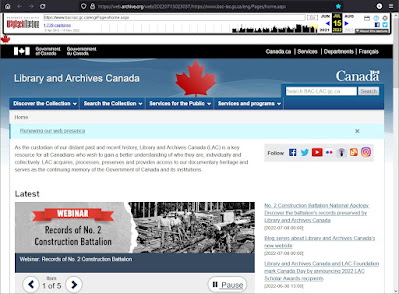 |
| Screen Capture from 25 Nov 2022 of the Internet Archive's Wayback Machine capture of the Library and Archives Canada home page which was made on 15 Jul 2022. |
I can now navigate on that page. Usually I will use the "Discover the Collection" or possibly the "Search the Collection" drop down menus to select what I want to see. Just remember that any page where you can do a search will appear but the searching part won't work.
What if you have a URL in your bookmarks that is no longer working on the new LAC site?
My first place to check is the "A to Z tools and guides" page on the new Library and Archives Canada site and filter by the keywords. If the page appears in the list then check it out. It might have all that you are looking for.
But what if the page has been gutted of all the really useful information or it is not found?
Then go back to the Internet Archive home page and at the top where it has the Wayback Machine search box copy and paste your URL you had bookmarked. By the way, this works for many of the "lost" pages and web sites on the Internet, not just for the Library and Archives Canada site.
 |
| Screen capture taken 25 Nov 2022 of the Internet Archive home page. |
For example, I've not been able to find Merchant Marine page on the new Library and Archives Canada site. For those researching anyone who served in the Merchant Marine (peacetime) or Merchant Navy (wartime), this page was a great place to find out where many of the records are held (hint, it isn't LAC) and also what collections LAC has that may help you out in your research. The page used to be at "https://www.bac-lac.gc.ca/eng/discover/genealogy/topics/employment/Pages/merchant-marine.aspx" but if I go to that URL it just brings me to the new Library and Archives Canada site. However, if I copy and paste that address into the Wayback Machine it displays:
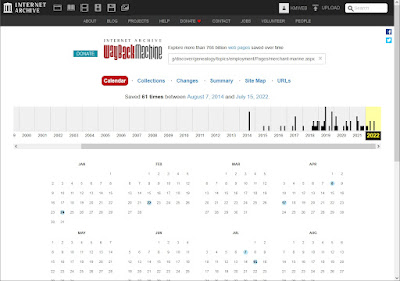 |
| Screen capture taken 25 Nov 2022 of the Internet Archive's Wayback Machine's archive dates of the Library and Archives Canada Merchant Marine page. |
A total of 61 snapshots of that page have been archived by the Wayback machine. If I hover my mouse pointer over the highlighted dates in the calendars I can then select the time of the capture of the page in question. For the LAC site I will generally want to see pages from before 30 Aug 2022. There are no updates to the page in August so I might pick 15 Jul 2022 at 10:32:18 or 7 Jul 2022 taken at 18:49:22.
And here is the page from the snapshot taken by the Wayback Machine:
One of the links on that page points to how to submit an ATIP request to Veterans Affairs Canada in order to request wartime records of those who served in the Merchant Navy. The problem is that the link doesn't actually take you to Veterans Affairs Canada but to the Wayback Machine copy. We don't want that.
 |
| Screen capture taken 25 Nov 2022 of the Internet
Archive's Wayback Machine snapshot
of the old Library and Archives Canada Merchant Marine page concerning how to request Wartime records. |
This is where we have to do some work. If we hover the mouse pointer on the URL and right click (on a Windows system...a Mac or mobile device will be done differently) you can copy the link which appears to be:
https://web.archive.org/web/20220707184922/https://www.veterans.gc.ca/eng/veterans-rights/access-to-information-privacy/how-to-submit-atip-request
Notice that the URL is made up of two parts:
1. The Wayback Machine details that include the date and time stamp: https://web.archive.org/web/20220707184922
2. The URL of the web page we are looking at: https://www.veterans.gc.ca/eng/veterans-rights/access-to-information-privacy/how-to-submit-atip-request
We just want to take that second part of the address, https://www.veterans.gc.ca/eng/veterans-rights/access-to-information-privacy/how-to-submit-atip-request, and copy that into our web browser. With any luck we will be able to get to the right page on that site.
The new Library and Archives Canada web site is still undergoing updates through a phased approach. You will get frustrated, annoyed, a really ticked off when you can't find what you know used to be there. Hopefully this post will ease some of the frustrations you are feeling.
Also, if it is an important page that really should be there, voice your concerns by going to the "Ask reference a question" page, select "Reference" as the "Request Type", and let them know (politely of course) how useful the page was and ask if it will be made available on the site sometime in the near future.
Remember, the Wayback Machine works for a number of other web pages found in the Internet that may have disappeared into the aether. If you do find the Wayback Machine, or the Internet Archive in general, to be a useful tool, please consider making a small donation to help them pay for their back-end resources.
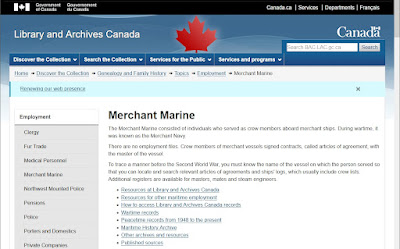
No comments:
Post a Comment