Recently in a Facebook group the following question was posted:
"Has anyone had any luck accessing Schedule 4 (Agricultural returns) of the 1871 Canada Census for Vespa township? Ancestry has schedules 1 - 3 and then the ‘roll’ stops and I can’t find it on Library and Archives Canada’s website."
When I looked at the image on the Library and Archives Canada site for the last page on their virtual microfilm reel I could see it ended at page 18 for Schedule 3.
 |
| 1871 census of Canada, Ontario, district 42, sub-district D, Schedule 3, p. 18; RG 31; digital images, Library and Archives Canada (https://central.bac-lac.gc.ca/.item/?app=Census1871&op=img&id=4396340_00685 : accessed 20 Feb 2023); Library and Archives Canada microfilm C-9962. |
In the past I too have run into this issue but I never really thought about documenting how I solved this little conundrum in my own research. Time to rectify that.
As an aside, some of you may be wondering why they were looking for Schedule 4 in the 1871 Census of Canada? That schedule, the "Return of Cultivated Land, of Field Products and of Plants and Fruits", is invaluable for those seeking to learn where their rural ancestors resided during the 1871 Census of Canada since it can provide the concession and lot number where a family lived or at least farmed. However, the information isn't recorded by name on the pages of Schedule 4 but by the page and line number in Schedule 1, "Nominal Return of the Living" of the head of household. So there is no searchable name index for schedule 4. I write how to use that census in my post "Ontario Concession and Lot in the 1871 Census of Canada" which is part of my ongoing Ontario land records On the Ground series.
Here is the process I undertook to find the next reel.
Be warned, there is a bit of playing around with URLs, that sometime long address you see in your browser of a web page. You won't break anything if you make an error though.
Since we are looking at the 1871 Census of Canada we need to visit the Library and Archives Canada (LAC) page on that subject "Census of Canada, 1871". At this moment the page for this census is from the legacy LAC site. Sometime in the future Library and Archives Canada will move to the new site layout for the census pages. Hopefully we will still be able to do the same sort of work when they do.
Next we need to visit the "Districts and Sub-districts: Census of Canada, 1871" page. Why that page? That page not only tells us the various districts and sub-districts for that census and what may be missing but also the microfilm numbers where each sub-district may be found.
Although the person wrote "Vespa" as the township name, that is a typo. They actually meant "Vespra" which is found in district number 42, Simcoe North. In the list of districts and sub-districts for Ontario we can see that the Vespra sub-district is found on microfilms C-9962 and C-9963. The Medonte sub-district could have the same challenges since it too spans two microfilms.
%20sub-district%20list.jpg) |
| Screen capture of the list of sub-districts for "District 42 - Simcoe North" from the Library and Archives Canada "Districts and Sub-districts: Census of Canada, 1871, Ontario" page. |
In a perfect world the URLs for the digitized images of the microfilms would be sequential. Alas, we live in an imperfect world so it is a bit more of a challenge.
We do see that there are a number of sub-districts on microfilm C-9963, the reel that continues from C-9962 for Vespra. We find Barrie, Flos, Tiny, Tay, and Medonte on reel C-9963.
We next head to the "Search: Census of Canada, 1871" page on the Library and Archives Canada site. We also need to click on the "Hide/Show Advanced Search Options" link to show the advanced search options since we are going to search by a sub-district name.
 |
| Screen capture of the "Search: Census of Canada, 1871" page from Library and Archives Canada with District Number "42", Sub-District Name "Barrie", and Page Number "1" filled in. |
Above we see that I've already selected the Province "Ontario" along with filling in the district number, 42, the sub-district, Barrie, and put in the page number 1. Why Barrie? In theory it should be the next sub-district after Vespra on the microfilm.
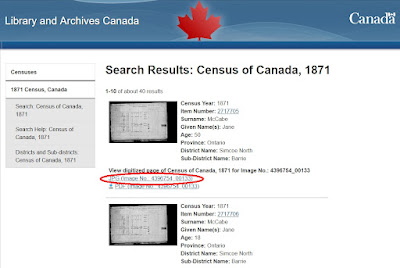 |
| Screen capture of the search results from the Census of Canada, 1871 for "Ontario", District Number "42", Sub-District Name "Barrie", and Page Number "1" with JPG link highlighted. |
It doesn't matter the names returned. What we want to do is to click on the JPG line (circled in red in the image) to have the image of the page appear in our browser.
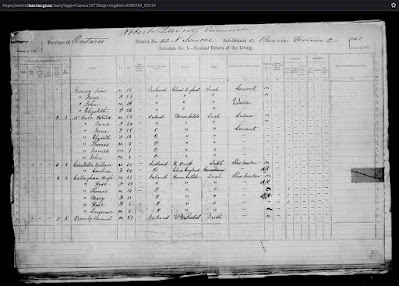 |
| Partial screen capture of the browser view for Census of Canada, 1871 for Ontario, District Number 42, Sub-District Name Barrie, and Page Number 1. |
Again, it isn't really important what page we are looking at. What is important is the URL or address of that image from Library and Archives Canada. In this case the address of the page is:
https://central.bac-lac.gc.ca/.item/?app=Census1871&op=img&id=4396754_00133
What we are going to be doing is playing with the "id" part of the URL and here it is 4396754_00133. It is made up of two parts, what I call the digitized microfilm number: 4396754, and the image number: 00133.
When we looked at the last page of schedule 3 for the Vespra sub-district the id part of the URL was 4396340_00685. That digitized microfilm number is 4396340 and adding 1 to that number definitely doesn't get us to 4396754. That's why we have to do this exercise.
Now we can start playing with the image number of the address.
The first thing we want to do is go to the first image on that digitized microfilm so we change 00133 to 00001 to create the URL https://central.bac-lac.gc.ca/.item/?app=Census1871&op=img&id=4396754_00001.
Now we just have to keep incrementing that number until we get to a census page. Just a word of warning, sometimes the LAC site can be a bit slow, so be patient with it.
On image 5 (https://central.bac-lac.gc.ca/.item/?app=Census1871&op=img&id=4396754_00005) of that microfilm it shows pages 78 and 79 for the Sub-District of Flos. What the heck? That doesn't make sense! A few more pages on (https://central.bac-lac.gc.ca/.item/?app=Census1871&op=img&id=4396754_00009) we are now seeing pages 26 and 27 for Division 1 of the Tiny Sub-District. Perplexed? So was I!
However, a few more pages later we get to a "START" slide. We are on digitized image 11 and are just starting?
Finally on image 18 we get to the first page of Schedule 4 for the Province of Ontario, District of Simcoe North (42), Sub-District of Vespra (D).
 |
| 1871 census of Canada, Ontario, district 42, sub-district D, Schedule 4, p. 1; RG 31; digital images, Library and Archives Canada (https://central.bac-lac.gc.ca/.item/?app=Census1871&op=img&id=4396754_00018 : accessed 20 Feb 2023); Library and Archives Canada microfilm C-9963. |
Those extraneous images we came across? I've found that sometimes the first few digitized images on the microfilm reels from Library and Archives Canada for the censuses may not be the actual start of the reel. I always look for the "START" slide.
See, it wasn't too hard to do this little exercise.
Ancestry
You can find the same image on Ancestry once you get the digitized microfilm number and image number from LAC.
But Ancestry has its own quirks. When there are strange breaks like this in the digitized microfilm reels sometimes the folks at Ancestry who created their "filmstrips" get confused. In this case I really don't blame them.
The first thing we need to have is the starting part of the URL from Ancestry for where they hold the images of their "1871 Census of Canada" collection. The base URL address is:
https://www.ancestry.ca/imageviewer/collections/1578/images/
Then we need to add on the id part from the Library and Archives Canada URL of where LAC keeps their images. In this case it is 4396754_00018.
Putting them together gives us: https://www.ancestry.ca/imageviewer/collections/1578/images/4396754_00018.
If you have an Ancestry subscription that include Canadian records you will find that Ancestry displays the same image we found at Library and Archives Canada.
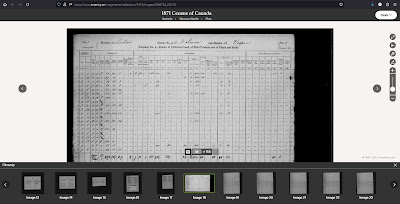 |
| Screen capture from Ancestry of the 1871 Census of Canada, Ontario, district 42, sub-district D, Schedule 4, p. 1 with URL and Filmstrip visible. |
You might notice that the top of the page from Ancestry for this image states "Ontario > Simcoe North > Flos". Yet the image itself clearly states Vespra for the sub-district. They too were initially misled by those first few images on the digitized microfilm reel and went with the name of the sub-district on those first images.
FamilySearch
It is much easier to navigate through the digitized microfilm reels for the 1871 Census of Canada in the FamilySearch "Census of Canada, 1871 (schedules no. 1-9)" collection. However, to do that you need to visit a FamilySearch Center or Affiliate to view these digitized microfilms since they aren't viewable from home (the key above the camera icon).
 |
| Screen capture from FamilySearch for the "Census of Canada, 1871 (schedules no. 1-9)" collection with microfilms C9961 to C9965 visible in the list of microfilms. |
As you can see, NAC no. C9962 ends with "d (Vespra, to schedule 3)" [NAC here stands for National Archives of Canada]. Yet NAC no. C9963 says it starts with " e-1 to e-2 (Barrie - town)". It would seem that the index entry for C9963 isn't quite accurate. I've run into that issue in other catalogue lists on FamilySearch, especially for the Ontario Township Papers collection.
 Recently in a Facebook group the following question was posted:
Recently in a Facebook group the following question was posted:
No comments:
Post a Comment